Emily Gravett
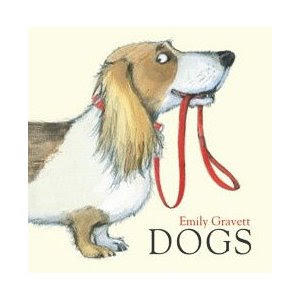
Earlier this week the members of the PBJ's were having some discussions about Photoshop tips and Alicia showed us a fun video of Emily Gravett's work. Her book "Little Mouse's Big Book of Fears" also just happened to be my picturebook pick this month. And when I was at the bookstore this week, Emily's book "Dogs" jumped out at me and of course I HAD to buy it!
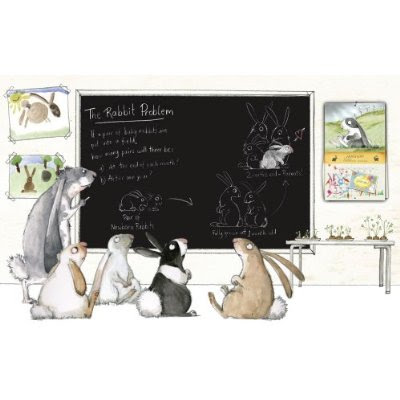
Emily has a new book coming out at the end of the year called "The Rabbit Problem." Her characters are so adorable. And although I'm not sure exactly what kind of problem the rabbits have, I do know it has a surprise ending!



6 comments:
Okay, this is driving me nuts...
What is that tool she is using to highlight green all around the bunny so she can select it? Anybody know?
It is the extract tool from photoshop.
It doesn't get installed by default anymore in the CS4 version.
You can download the tool here and install it as you would any other plugin.
http://blogs.adobe.com/jnack/2009/04/a_few_useful_reminders.html
The tool that Emily is using in the video is the extract tool and can be found in Filters>Extract or Image>Extract depending on which version of Photoshop you have. However, if you have CS4, it is now considered an optional plug-in. You can download it off the internet here:
http://www.adobe.com/support/downloads/detail.jsp?ftpID=4047
Hope this helps!
Isn't her work wonderful?! I love her. And yes I too want that cintic or whatever it is she is using. Electronic toys are so fun.. I just need the big bucks! Hee. :o)
Her work is gorgeous. And now I desperately want a cintiq. =o)
WOW! I have been wondering how to extract an image forever in PS. This will save me loads of time!
Thank you Alicia for posting and to Deb and Leen for the further explanation! I LOVE my Cintique but I also love to use the real paint like Emily, although I could only wish to be that talented! :o)
This will come in so handy with the book I'm working on now which I am just starting to paint. It feels like Christmas! Thanks again! Love this blog!
Post a Comment